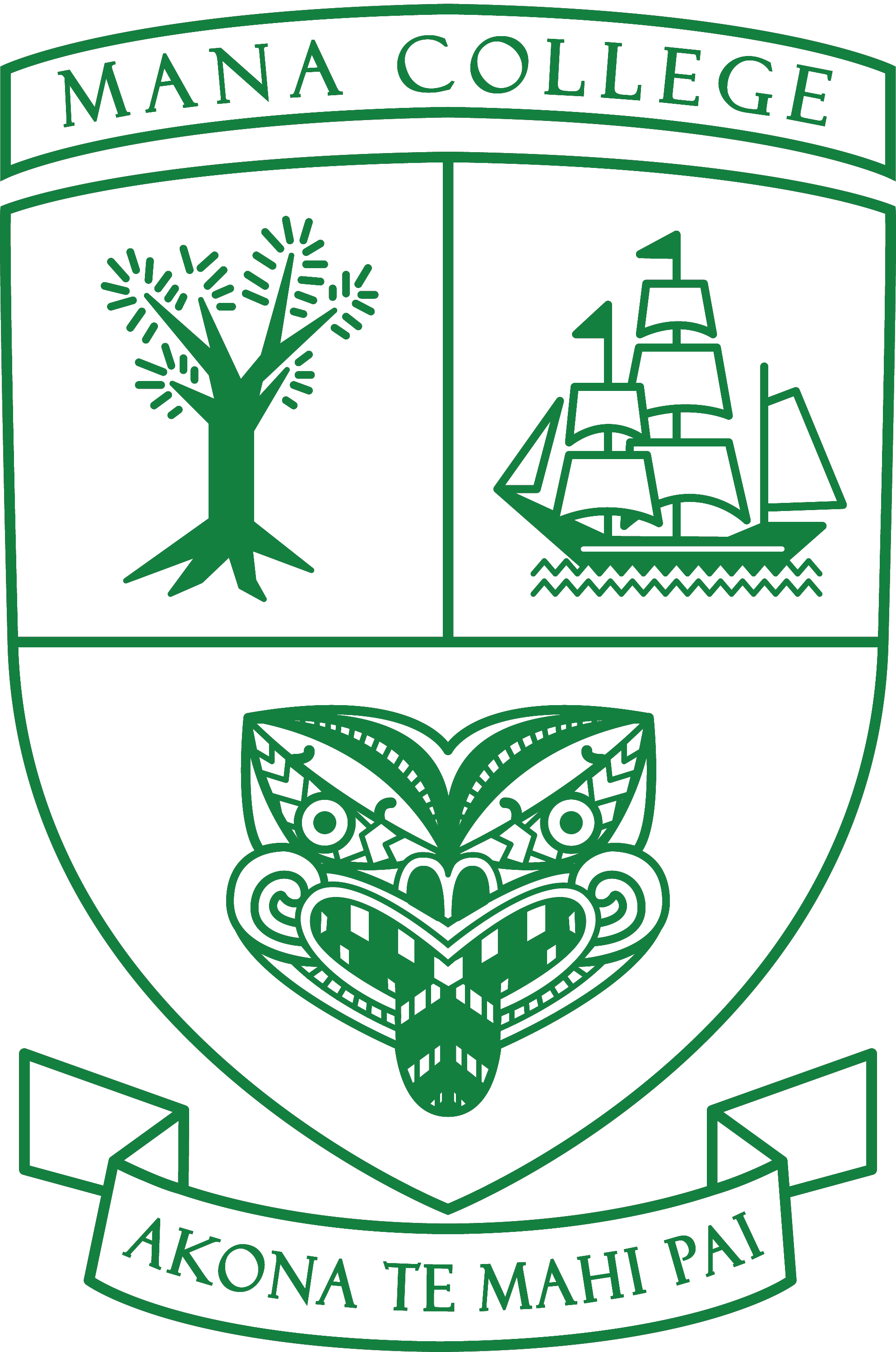
KAMAR
Stay in touch with how your child is doing
The KAMAR web portal can help you stay in touch with how your child is doing. The portal can be accessed through any web browser such as Safari or Chrome, and will give you details of the following:
KAMAR Portal
To access the portal, click the button below.
It will have a space to enter your Username and Password (if you have more than one student at school you will have a separate login for each). Students can use their school network details to log in.
All parents have been sent Usernames and Passwords by email. If you have not received them please contact your child’s Learning Advisor.
KAMAR App
You can also access the Portal through the KAMAR app that is available for iPhone/iPad/Android devices.
Download the App onto your Device from the App Store / Google Play
In settings enter the Server Address: https://portal.mana.school.nz
Login using your username and password.

